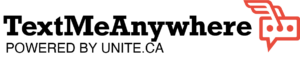How to Send Text Messages From Your Business Number
These days, business phone systems can be complex. You can activate artificial intelligence, enable video chatting, and answer calls across devices. However, sometimes you don’t need all of the bells and whistles to communicate effectively.
There are many reasons why a business might still use a landline phone, a technology that has fewer limits than you might think. You may have questions about how to do the most with what you already have. Are you limited to voice calls, or can you still evolve along with your clients and competitors?

You can start by learning how to send text messages to and from a landline phone, using your business number. All you need is a text-to-landline service like TextMeAnywhere, and you will be able to transform the way that you communicate.
If you’re curious about how to text from landline phones, read on to learn how the TextMeAnywhere text-to-landline service works and what it can do for your business.
Why Is Business Texting Important?
Many of your clients are likely digital natives, which means they grew up in a world where instantaneous communication is the norm.
When you can send and receive a text message from anywhere (even in your pajamas), making a simple call can seem like a chore. If you’ve noticed that your outgoing calls and voicemails are getting ignored, that may be why.
Furthermore, home landline use has decreased significantly in recent years. Almost every number that you are calling during the workday is most likely associated with a smartphone or VoIP phone. These phones have the technology to send, receive, and revisit text messages with ease, and their users will assume that you do, too.

It can be surprising to learn that you can also text a landline phone. Every landline has both text and voice capabilities. All you need to do is enable a service like TextMeAnywhere to access and use those texting features.
Imagine how many text messages are going to your business each day. They are being left unanswered because you do not yet have the ability to access them. It is simple to both send and receive text messages using a landline when you use TextMeAnywhere.
Utilizing business SMS to communicate is a way to reach your client base without wasting any time. You don’t need specialized phones to begin texting at work. You can send an SMS from landline phones that you already own.
How to Text From a Landline Phone
To get started, you will want to activate a service, such as TextMeAnywhere. Once enabled, you will have to enter your phone number for verification purposes. Once you confirm that the number belongs to you, you can get started with sending and receiving SMS for business.
Enabling text-to-landline services with TextMeAnywhere will not affect your existing voice services. You will still be able to use your existing phone system normally. The only difference will be that you can now take advantage of SMS services.
You will be sending and receiving text messages via your web browser. This means that you can send and open messages using a desktop computer, laptop computer, tablet, or smartphone. The interface looks like many of the interfaces you already use to send and receive emails; and the added bonus is that our service is just as intuitive.

Essentially, if you can compose an email, then you can compose a text message. TextMeAnywhere makes it easy to send a variety of SMS messages. This includes messages to both individuals and groups.
You can even text files and photos using TextMeAnywhere. This can make communication as versatile and specific as you need it to be.
What Happens When You Text a Landline?
When a landline phone receives a text message, one of three things can happen, depending on whether or not you have enabled TextMeAnywhere. Many of these things have major implications for business and customer loyalty.
1. No Text-to-Landline Service: No Text
Foremost, the text might be lost. This is what happens when a business does not have any sort of text-to-landline service enabled. The text message has nowhere to go, so it disappears and is never delivered.
This is the case for most businesses that still use landlines. They are missing out on proactive communication from interested clients and do not even realize it. These messages vanish, and most of these clients do not pursue further communication.
2. Basic Text-to-Landline Service: Voice Text
Second, some basic text-to-landline services allow text messages to be converted to voice messages. You can retrieve these text messages like you might retrieve a voicemail. A computer-generated voice will read the message to you.
You might not have a way to text these customers back. If you try to return the text with a phone call, the client may ignore it or send the call to voicemail. Even if you reach out, many customers may feel neglected if their text messages are not answered.
3. TextMeAnywhere Service: Texts Easily Received
Finally, if you make the switch to TextMeAnywhere text-to-landline services, the text message will arrive like an ordinary text message. This is the easiest and most accessible option for both parties. You will be able to both read the message and respond quickly, also using text.
This helps customers feel heard and valued. You will be able to communicate quickly and easily without any barriers. Customers will feel valued and are more likely to engage with your business moving forward, due to the ease of communication provided by our service.
Send Text Messages With Ease With TextMeAnywhere
Even if you’re still using a landline phone, you don’t need to sit around waiting for it to ring. You can both send and receive text messages in a way that can help you build relationships and communicate more effectively with your customers. Pull those texts back from the void and start texting today!
TextMeAnywhere is the service to use if you’re ready to start texting. Before you jump in, you can also book a demo to see how easy and intuitive texting from your landline can be!